VESA Mounting Standards: What You Need to Know
What is a VESA Mount?
VESA, Video Electronics Standard Association, is an acronym that you’ve probably seen in relation to the mounting of TVs, computer monitors, and mounts for other products. Another name for VESA is FDMI - Flat Display Mounting Interface. The inaugural standard, originally released in 1997, was known as the Flat Panel Monitor Physical Mounting Interface (FPMPMI) and is currently one of six parts that make up the current VESA mounting standards.
The VESA mounting standard is a simple solution for mounting - or adding peripherals to - common electronics that are used in everyday life. Before the VESA mounting standards were universal in the industry, consumers struggled to find affordable mounting hardware that fit their equipment properly.
What is a VESA Pattern?
The term ‘VESA Pattern’ refers to the predetermined layout of four mounting screw holes that appear on the back of your TV or monitor. Over the years, the VESA pattern has been modified to accommodate differently-sized screens and monitors as they’ve become popular on the consumer electronics market.
Using predefined VESA hole patterns on your displays you can hang a large TV up on your wall, attach your monitor to a desk arm, and more. The VESA pattern is a reliable mounting interface standard (MIS) that gives consumers peace of mind when hanging expensive electronics on the wall. Let’s review some details about the different VESA wall mounting standards out there, and see what’s right for you!
VESA Wall Mount Sizing Guide
To find the VESA Mounting Interface Standard that corresponds with your display, measure the horizontal and vertical distance of the outermost VESA holes. Measure from the center of the holes and convert the units to millimeters (see basic conversion chart below). The first number should be the horizontal value and the second should be the vertical value.
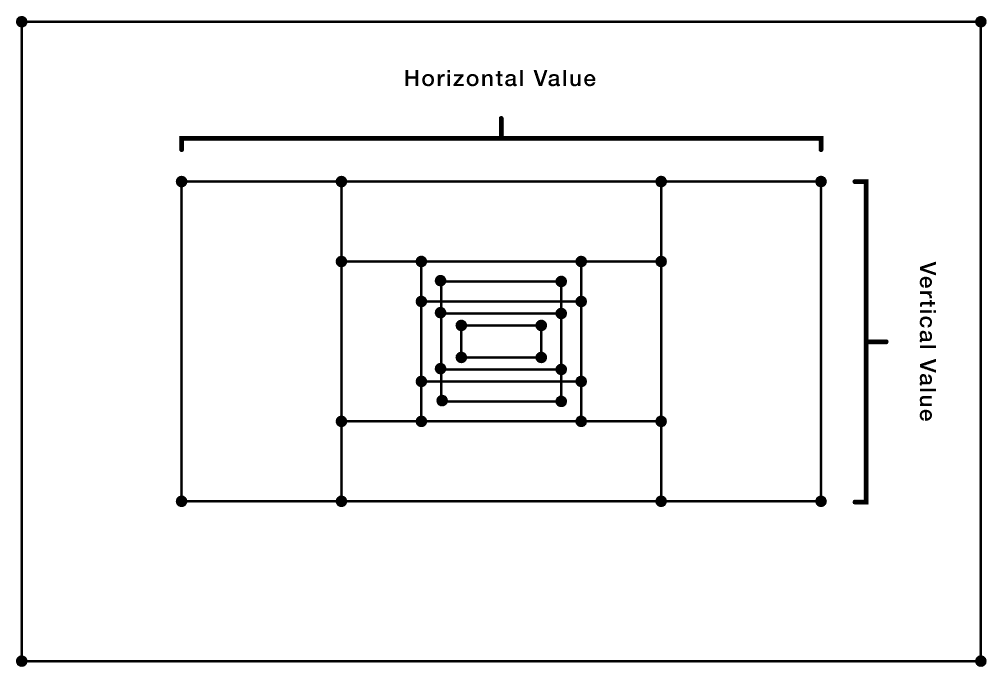
| IN | 1.97 | 2.95 | 3.97 | 7.87 | 11.81 | 15.75 |
| MM | 50 | 75 | 100 | 200 | 300 | 400 |
When searching for VESA-compatible mounts and accessories, the standards will be named with the prefixes FDMI and/or MIS and a letter associated with the size. More weight is supported as the distance between holes increases. See the chart below for the current VESA standards and their attributes (FDMI MIS-A is open for future sizing).
| VESA Standard | Hole Pattern (mm) | Screen Size | Display Weight | Screw Size |
|---|---|---|---|---|
| FDMI MIS-B | 50 x 20 | 4 - 7.9 | ≤ 4.4 lbs | M4 x 6 mm |
| FDMI MIS-C | 75 x 35 | 8 - 11.9 | ≤ 10 lbs | M4 x 8 mm |
| FDMI MIS-D 75mm | 75 x 50, 75 x 75 | 12 - 23.9 | ≤ 17.5 lbs | M4 x 10 mm |
| FDMI MIS-D | 100 x 50, 100 x 100 | 12 - 23.9 | ≤ 30.8 lbs | M4 x 10 mm |
| FDMI MIS-E | 200 x 100 | 24 - 30.9 | ≤ 50 lbs | M4 x 10 mm |
| FDMI MIS-F M6 | 200 x 200 and up | ≥ 31 | ≤ 110 lbs | M6 x 8/10 mm |
| FDMI MIS-F M8 | 200 x 200 and up | ≥ 31 | ≤ 250 lbs | M8 x 15 mm |
VESA Wall Mounts for Computers
At Oeveo, we specialize in helping professionals, recreational pc users, and gamers mount their computers and monitors. We offer innovative solutions for mounting your computer, monitor, or both, securely to the wall.
All of our VESA mounts are designed and manufactured in the United States.

The Universal PC VESA Mount
We’ve designed a universal mount within VESA standards that will allow you to hide a compact computer tower on the backside of your VESA-compatible monitor. We also have a unit that comes with a tray to hold a power brick or excess cables.
UNVM-120 & UNVM-121 are designed with 75x75 mm and 100x100 mm VESA hole patterns. This classifies them as FDMI MIS-D, best used with average-sized computer monitors. Keep your desk and workspace clear of electronics with these versatile mounts.
If you have questions about VESA wall mounting standards, we’d love to hear from you! Email our team at support@oeveo.com, or give us a call at 888-416-3836.

